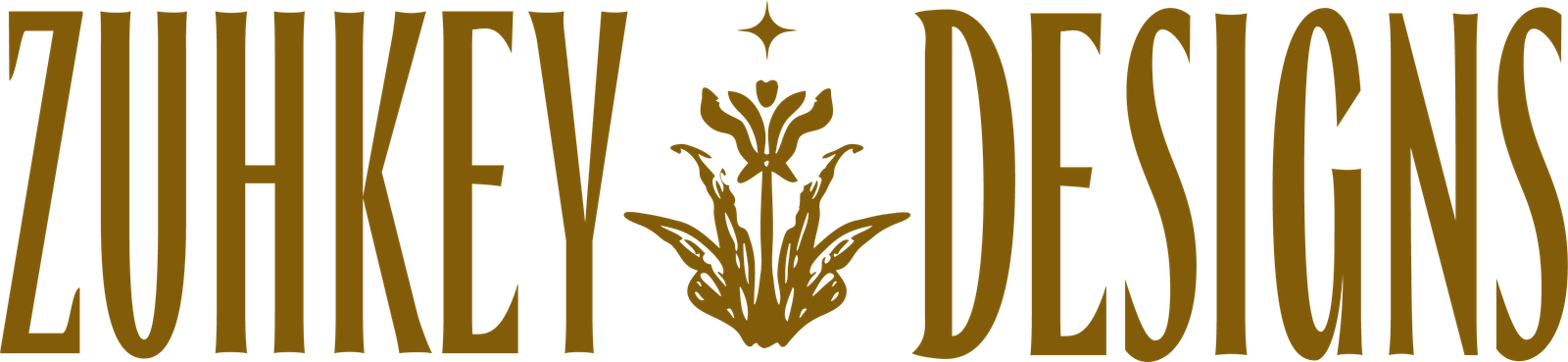5 Signs you may need a rebrand

A blog about why your brand refresh may be long overdue and what you can do about it.
5 Things your Website Visitors love to see on your Website

You want visitors that spend time on your website, get to know you and your business better, and hopefully come back for more.
Which Website Platform is Best for Your Business

A blog about different website platforms and how you can pick the right one for your business.